Ingin bermai Mobile Legends di PC? Bisa! Simak Tutorial Bermain Mobile Legends Di PC
Tutorial Bermain Mobile Legends Di PC, Nampaknya sudah banyak sekali pemain dari game MOBA Mobile Legends. Namun ada kalanya pemain mengalami kendala dalam bermain Mobile Legends di smartphone. Entah itu sering panas, rusak, maupun kendala lainnya karena kemampuan smartphone yang tidak mumpuni. Nah, kini tim Duniaku.net siap untuk menjelaskan kepada kamu para penggemar Mobile Legends bagaimana cara menjalankan aplikasi ini di PC. Langsung saja simak langkah-langkahnya berikut ini:
Tutorial Bermain Mobile Legends Di PC
- Install Koplayer for PC

Hal pertama yang harus kamu lakukan agar bisa bermain Mobile Legends di PC adalah mengunduh aplikasi Koplayer for PC. Aplikasi ini bisa kamu dapatkan secara gratis. Setelah itu ikuti prosedur instalasinya dengan memilih bahasa dan folder destinasinya.
- Memilih Mode

Di dalam aplikasi ini, kamu diberi kebebasan untuk memilih salah satu mode yang sudah disediakan oleh pihak Koplayer, diantaranya: mode cepat atau mode kompatibel. Saya sarankan kamu mengikuti mode default atau yang sudah disediakan, yaitu mode cepat. Karena dalam mode kompatibel kamu harus men-setting ulang beberapa fitur terlebih dahulu.
- Masukkan Akun Google Play

Jika kamu ingin bermain, tentunya kamu harus memiliki internet dan juga akun Google Play. Jika pertama kali masuk, maka kamu akan otomatis diminta untuk memasukkan ID Google Play kamu. Setelah melakukan hal ini, kamu akan dimasukkan ke dalam Play Store-nya langsung.
Baca Juga:
- Crisis Action Menghadirkan Kejutan Menarik Melalui Event April Fool’s
- Game Mobile Logres: Japanese RPG Akan Segera Memasuki Tahap CBT
- Seru! Fitur Terbaru Clash Royale Ini Akan Mengajakmu ke Masa-masa Awal Rilis
- Masuk Ke Play Store
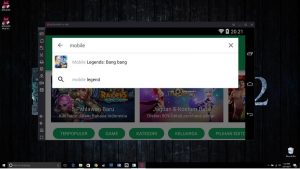
Setelah kamu melakukan sign in dengan ID Google kamu, selanjutnya kamu harus mencari game Mobile Legends di Play Store. Sama seperti di smartphone, kamu cukup menekan mouse ke kolom search bar di atas dan ketik “mobile legends”. Setelah itu tunggu hingga selesai mengunduh.
- Masuk Ke Mobile Legends

Setelah kamu selesai mengunduh game Mobile Legends dari Google Play, hal selanjutnya yang harus kamu lakukan adalah mengklik ikon Mobile Legends yang ada pada desktop dan menunggu hingga game tersebut selesai mengolah data.
- Selamat Bermain!

Setelah itu kamu sudah langsung bisa bermain Mobile Legends di PC kamu. Terdapat beberapa konfigurasi yang kamu bisa lihat di sebelah kiri layar. Hal tersebut merupakan fitu-fitur yang ada pada smartphone yang tidak bisa kamu gunakan di PC, seperti: merotasi dengan memutar smartphone atau berpindah dari keyboard mode menjadi mouse mode.


Leave a Reply